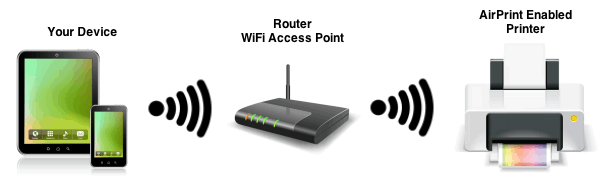What is Airprint?
AirPrint is a marketing term to describe a feature of many Apple products (think iPod, iPhone, and iPad) that enables the device to print content from an enabled device to printer without any need for a wired connection between the two. But the process of printing wirelessly is not strictly an Apple innovation. What makes AirPrint a new and original idea is that Apple was the first to develop a platform that did not require the user (you) to download and install software packages to make these devices communicate with each other (a potentially daunting task for the non-techie).
AirPrint is meant to simplify the process of wirelessly printing by requiring only (1) an Apple AirPrint enabled device such as an iPhone, (2) an AirPrint enabled printer, and (3) a WiFi connection to which both devices must be connected. Arguably one must also have the resources to own such devices and a file to print, but we don’t want to get bogged down in the details here.
AirPrint allows you to print from many Apple applications – such as Mail, Camera, Maps, Safari, and many others – which continues to streamline an otherwise more intricate process. Many apps available in the Apple Store are also compatible with AirPrint, and we can only imagine that this compatibility will continue with newer app launches and updates.
How Does AirPrint Work?
Now that we have introduced the basics, we can dive into the inner workings of how Airprint works. Not surprisingly, the technology that drives AirPrint is completely wireless. Your enabled device uses the AirPrint technology to wirelessly search your WiFi connection for an enabled printer. Once found, it is like love at first sight as it seamlessly connects the device to the printer allowing you to print.
Compatible Devices for AirPrint
All iPads, iPhone 3GS and later, and iPod Touch models (3rd generation and later) will work with AirPrint technology. However, the device needs to be running Apple iOS 4.2 or later.
Compatible Printers for AirPrint
The printer must explicitly say that the device supports AirPrint. You can find a list of AirPrint enabled printers at Apple’s website. Most newer printers from Brother, Canon, Epson, HP, Lexmark, Dell, and others are also including this capability.
But AirPrint Can Not Print Everything
Unfortunately, AirPrint can’t print everything. In fact, you will likely find that basic document printing is all that is currently possible. But before you throw your Apple device at the wall, remember that the technology is always evolving. And better still, the weasel is always pondering – we’ll keep you updated!
If you are interested in getting deep in the weeds on the technology behind AirPrint, have a look at this technical explantion.